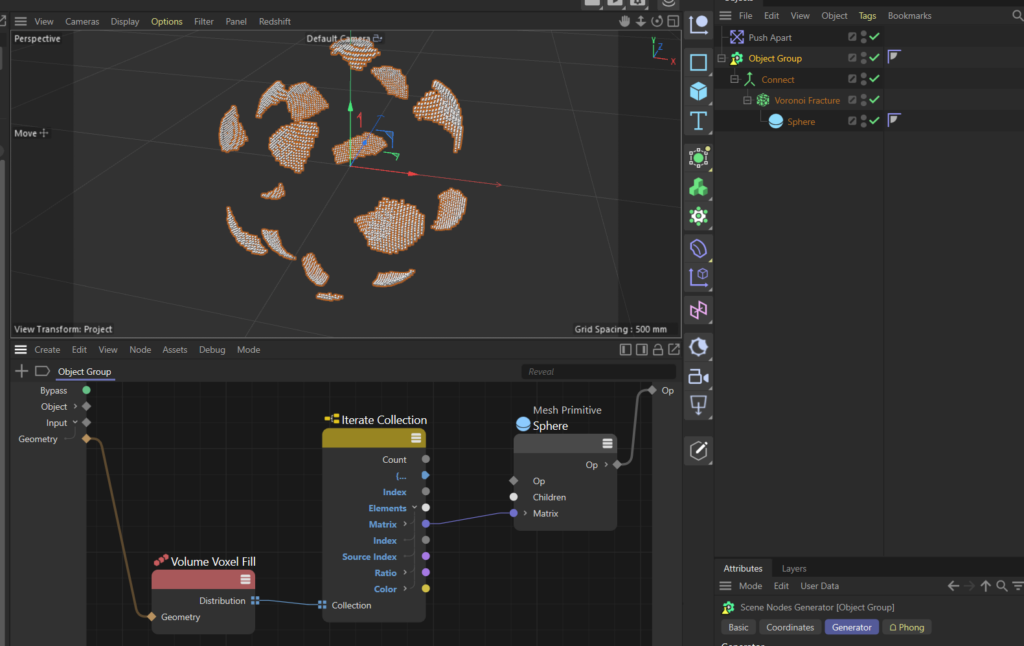Jack Ke did a nice tutorial on how to combine Scene Nodes with MoGraphs Voronoi Fracture.
One thing kept breaking the workflow and that was the need to bake the fracture to Alembic before processing the result in Scene Nodes.
It turns out that you can avoid this if you provide the Geometry slightly different.
The first step is to use a Connect object to create a unified geometry
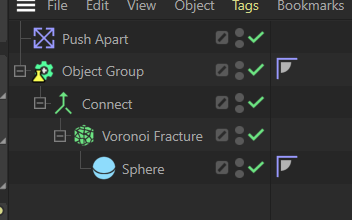
The second and most important step is to not use the default object input from the Object Group, which is more geared towards Scene Nodes internal Op system, something tagged by Maxon as experimental in Cinema 4D 2024.
Instead you need to create a new input port and create a nested port for it.
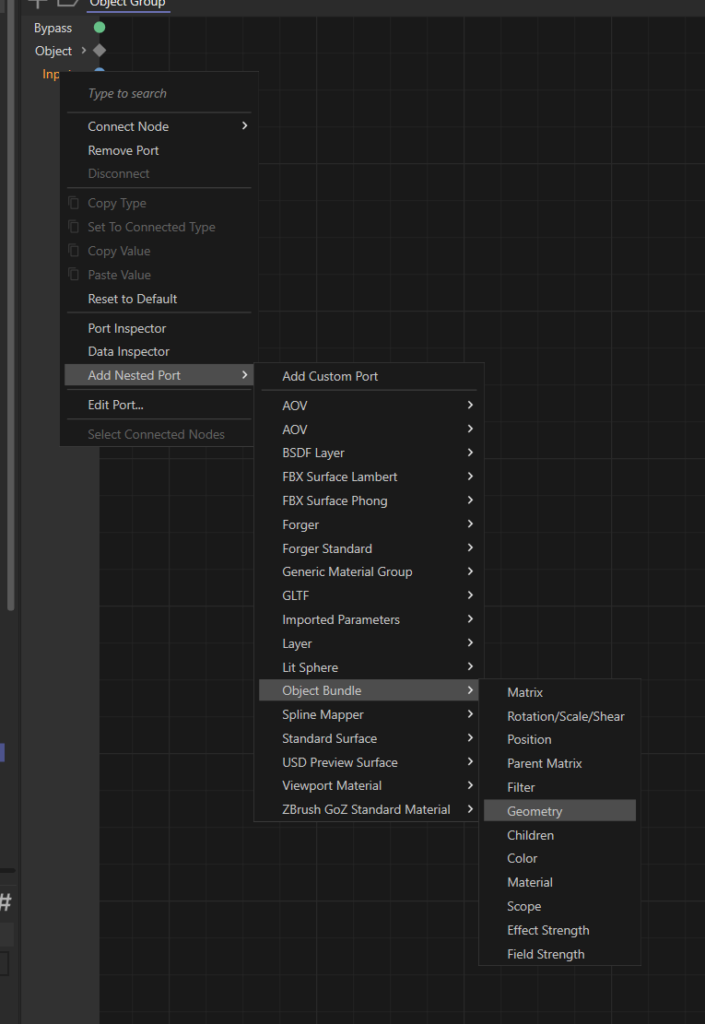
Then in the Ressource Editor this port needs to be switched to Object mode
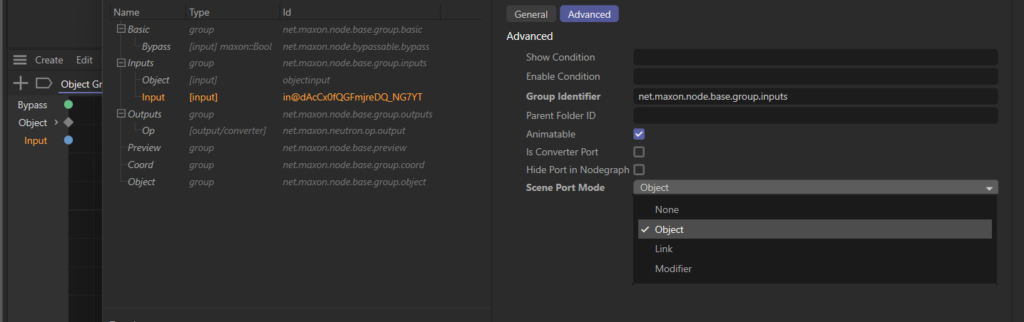
Object mode means that a child of the Object Group will now be treated like the input for a Generator, like with a generator the childs geometry will be removed and replaced with the result of the Object Group node.