With Scene Nodes and the Selection and Modifier Capsules that are based on them Maxon introduced a new modeling workflow into Cinema 4D. While the existing modeling operations using Generators and Deformers were a kind of modeling stack it was severely limited. Especially any workflows that included only modifying specific selected elements were cumbersome if possible at all. In many cases primitive objects needed to be converted to Polygons to be able to create and store selections.
This all changed fundamentally with Scene Nodes.
Scene Nodes include most modeling operations that we know from either tools or objects. Among them Extrude, Bevel, Inset etc.
Very similar to the tools these operations will work on selections by default. Where old deformers required the use of restriction tags and stored selections, Scene Node based Capsules work by default on the currently selected elements.
To see the difference let’s take a look at MoExtrude and the similar Extrude Capsule
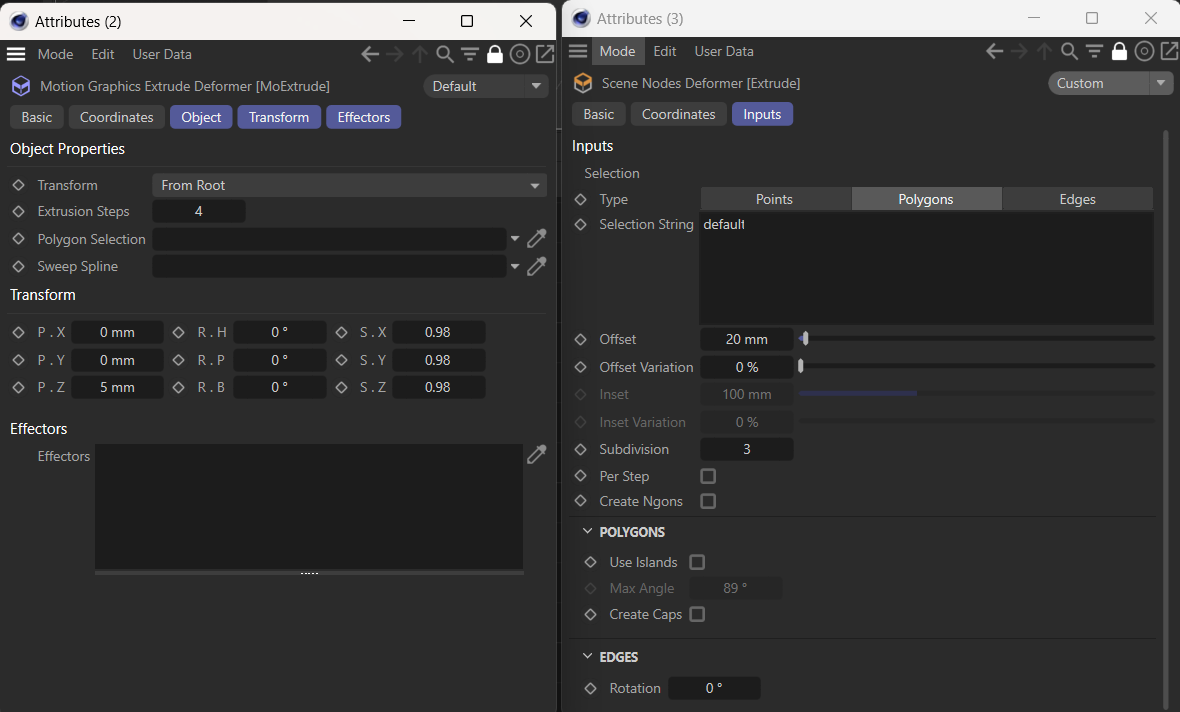
MoExtrude offers the input of a named selection, which requires you to have a selection tag on the polygon object. The only way to avoid conversion to polygons is to use fields to create a stored selection.
Extrude on the other hand presents you with an input field named Selection String. This is a much more versatile option to define selections than stored selections can offer.
Let’s take a look at the options.
default – is a keyword that means that if there are elements selected they will be used for the operation, if no element is selected the operation will be applied to all elements.
This is effectively the workflow we all know from interactive modeling. If you have one or more polygons selected and use Extrude, only those polygons will be extruded. If however you have no polygons selected all of them will be extruded.
active – This is very similar to default, the difference is that if there are no current (active) selected elements the operation will not be applied.
all – will apply the operation to every element, regardless if selected or not
“Polygon Selection” – Any string you put in that comes in quotation marks is interpreted as a stored selection. That can be a named selection from a selection tag or an inherent selection like “C1” or similar from any Generator.
0,1,2 – 15-40 – Selection String also supports direct entry of indexes, this works for Points, Edges and Polygons, though Edges are defined by their start and end points.
There are a few more options for this that you can find in the documentation.
This alone would make the Capsules more powerful already, but due to the introduction of Selection Modifiers this is no a completely new game.
Selection Modifiers are node capsules that allow for the creation and modification of selections. They work on the active selection so their use is very similar to a live selection workflow when modeling.
You start with either a manual selection or a parametric one like Noise Selection and either work directly with it or modify it by using Grow Selection or similar.
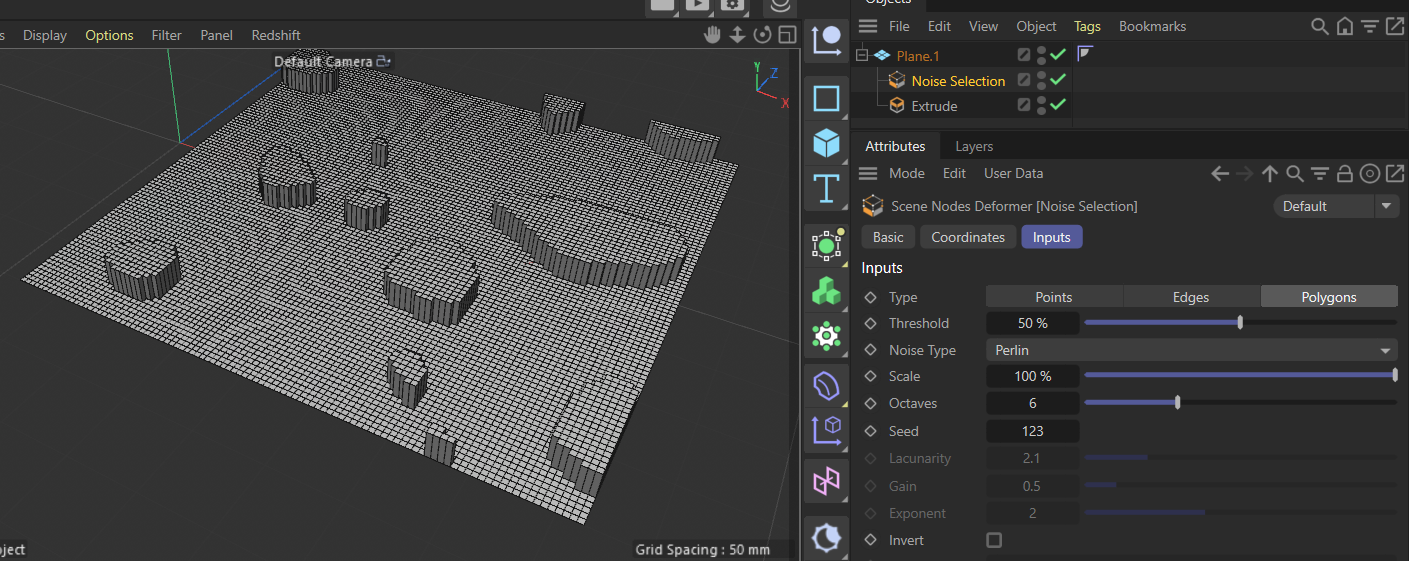
This would be a simple example of a straight forward modeling stack approach to extrude polygons defined by a noise. As you can see the Plane object is still parametric so you can change subdivisions etc. at any point.
If you would like to have these noise selected polygons as own geometry parts you can easily modify this setup by adding one Capsule and switching one parameter.
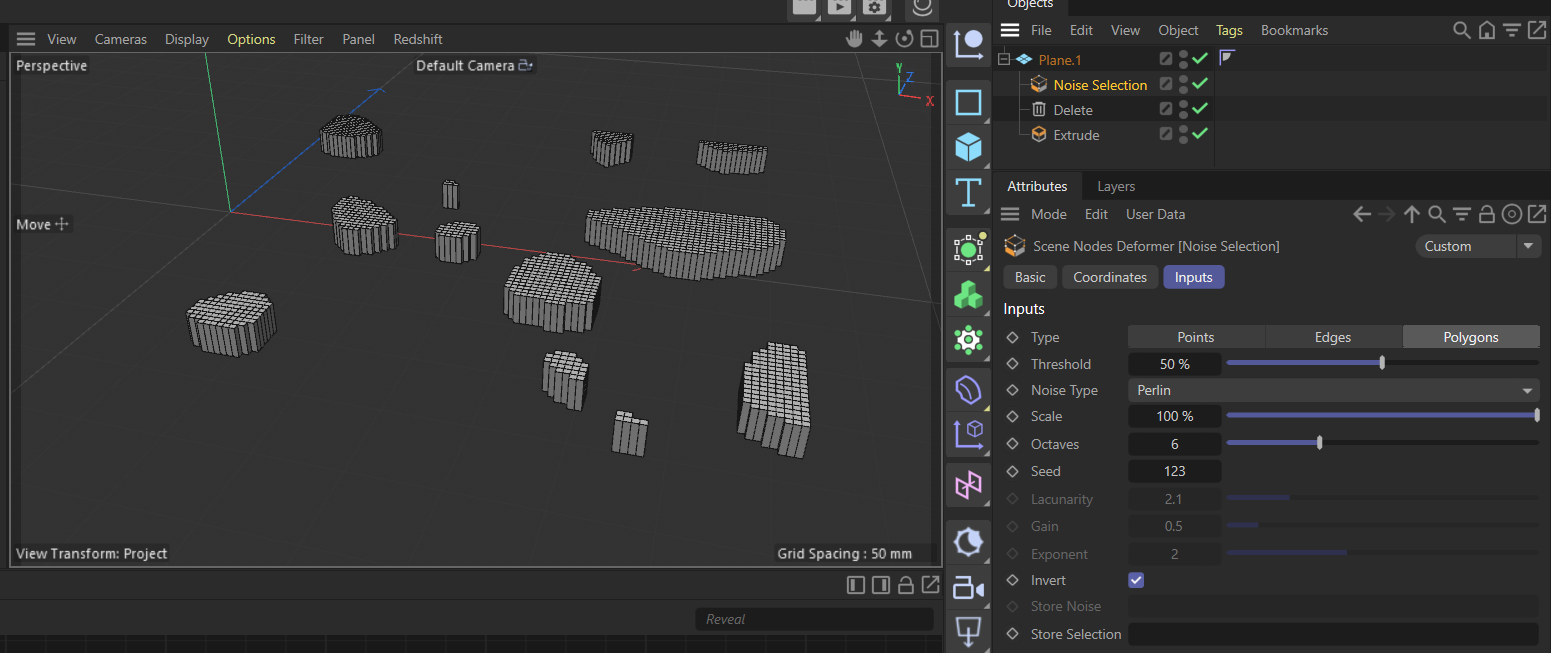
By toggling the Invert option on the Noise Selection and adding a Delete Capsule you end up with noise defined islands of polygons. Just also toggle the Use Islands and Create Caps options on the Extrude and you have some nice Geometry to continue with.
For example you can subdivide and then smooth out the resulting geometry for some nice organic shapes
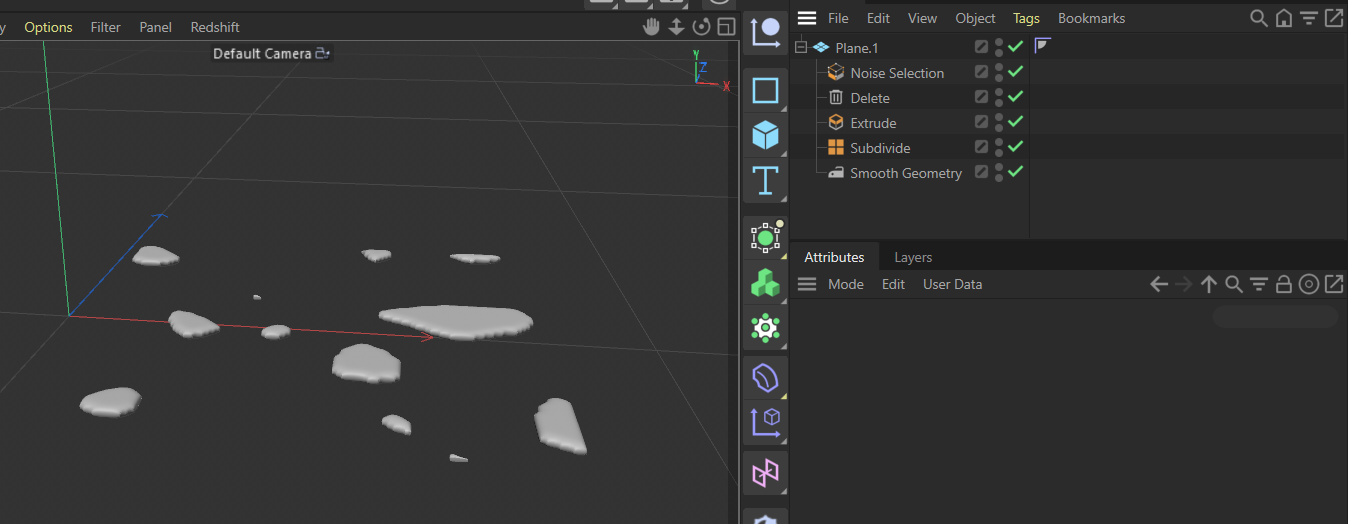
And still the original geometry is parametric and you can at any point change it or even move the complete modeling stack to a different object.
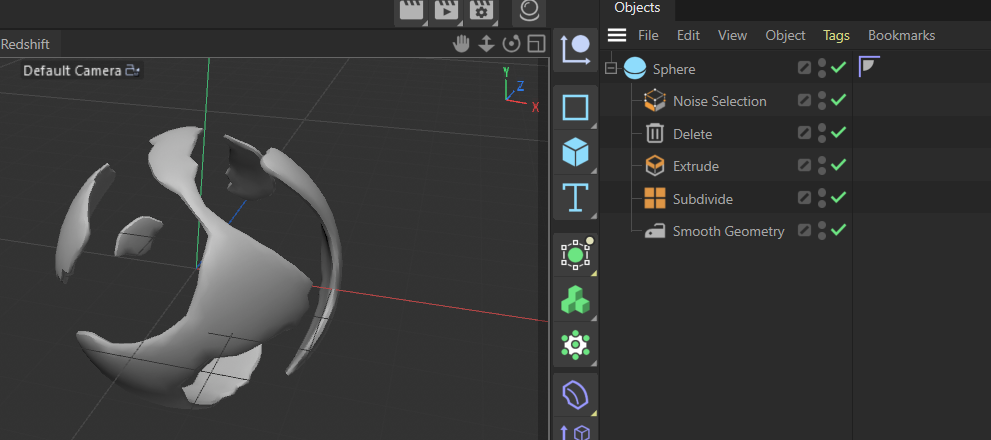
It also works with the standard Cinema 4D hierarchical approach to parametric modeling
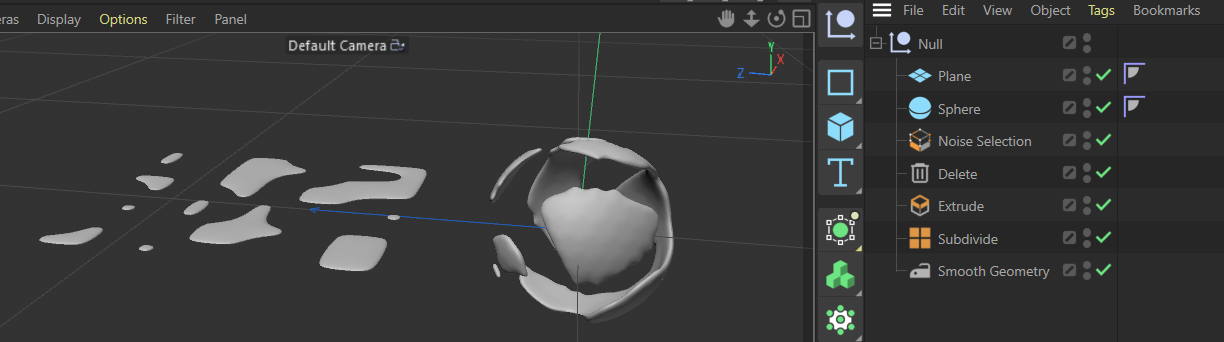
Mixing the two is also possible, in this case the two objects have individual selections but share the rest of the modeling stack
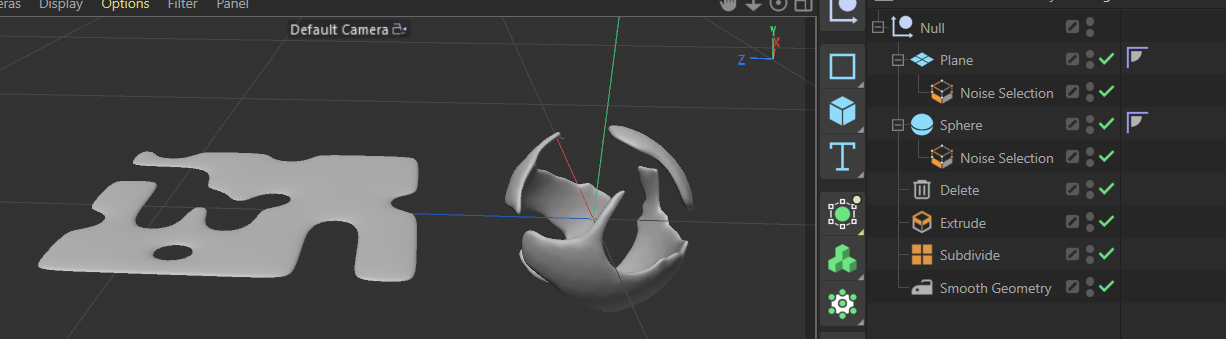
Take aways
- No needless conversion to polygon objects
- Similar workflow to live modeling